Without devcontainer?
When I posted this article on the Rest subreddit, a few comments caught my attention:
Let’s say that you want to create a project with the Nannou framework, which could be considered as the Rust equivalent to C++ projects made in OpenFrameworks. It would be unbearably slow inside of a devcontainer (and require a bit of tweaking), and it would be better to work with it outside of devcontainer. You can use all of these aforementioned steps (except for the obvious: opening with devcontainer) and instead, open your new Nannou project as a folder:
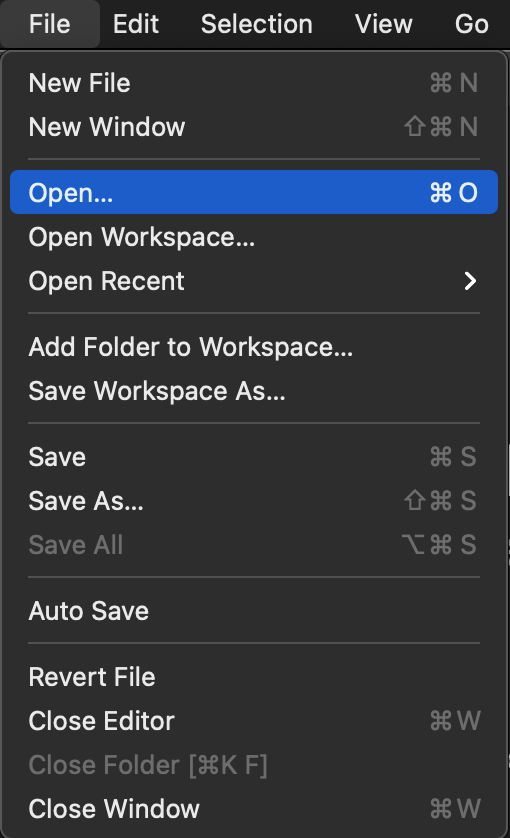
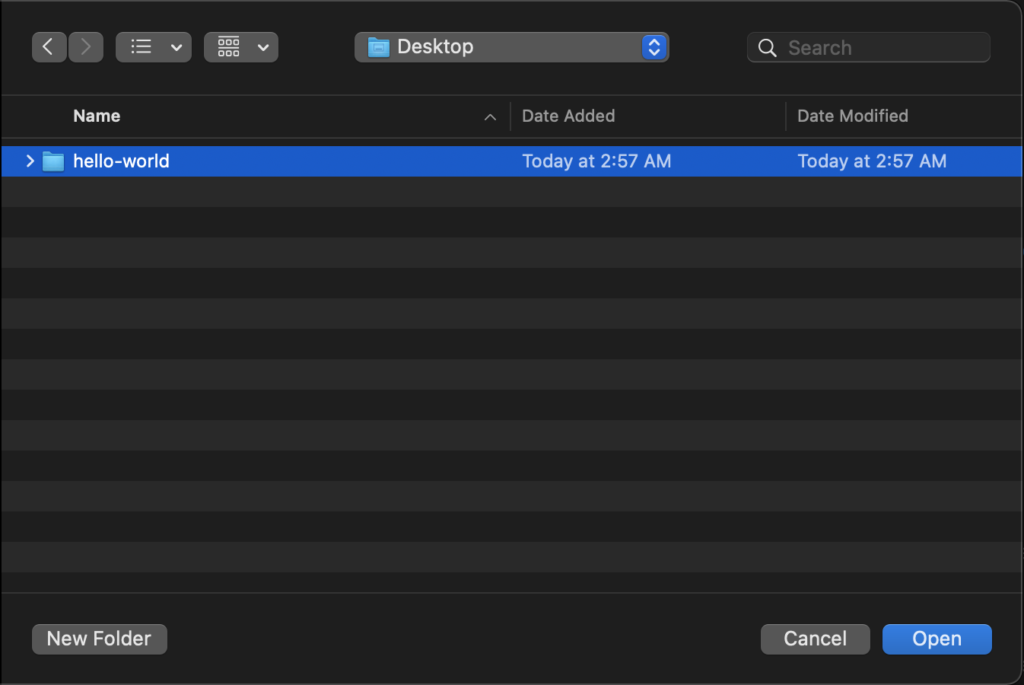
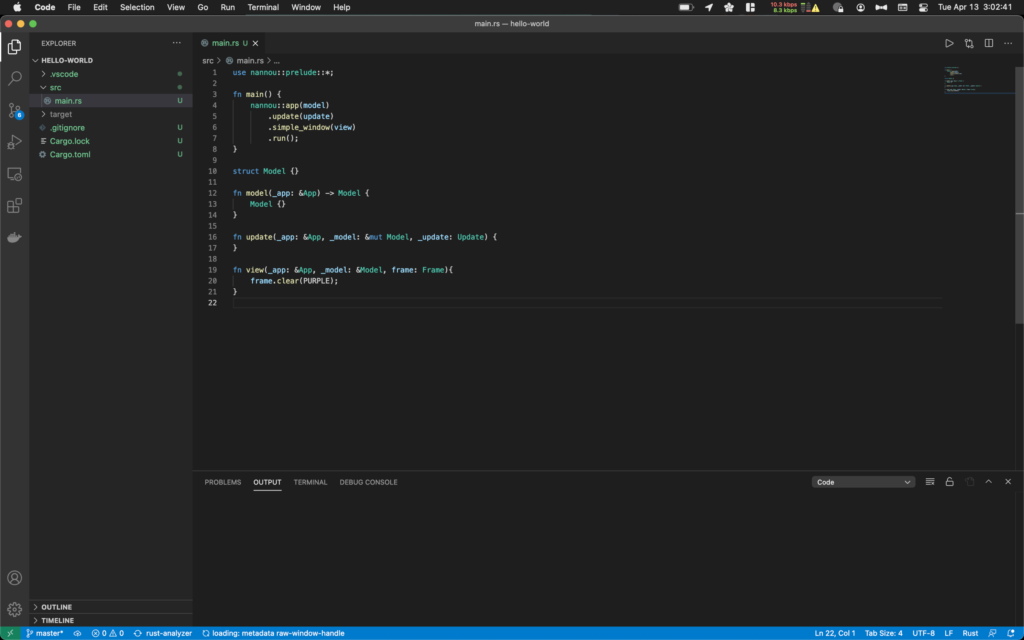
Click src→main.rs
Click on the ▶ (Run) button at the top right, or your preferred option from the Run menu:
- Start Debugging
- Run Without Debugging
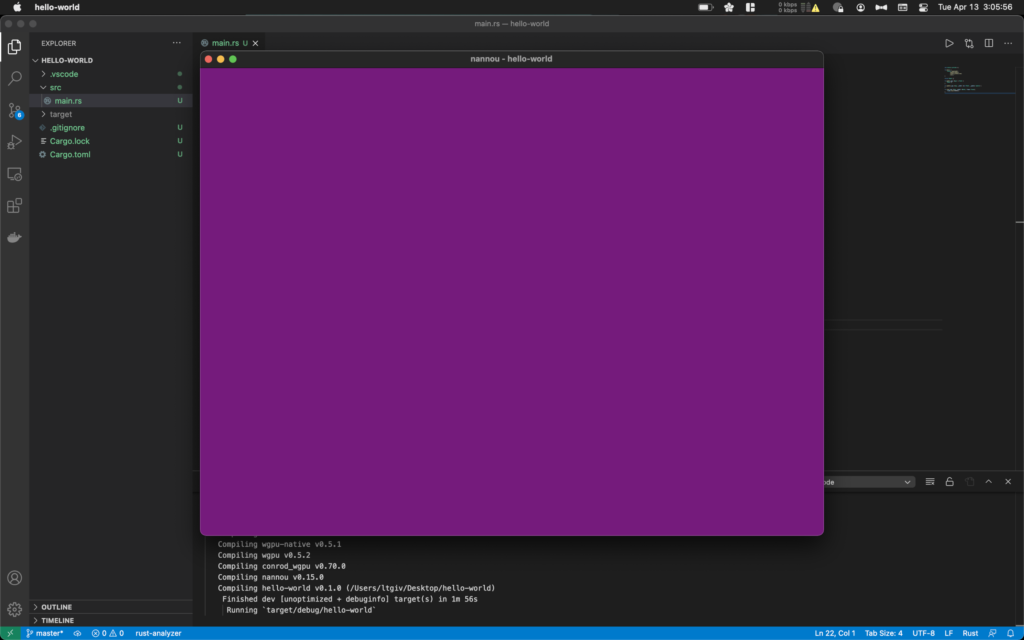
A moment later, your application is running!
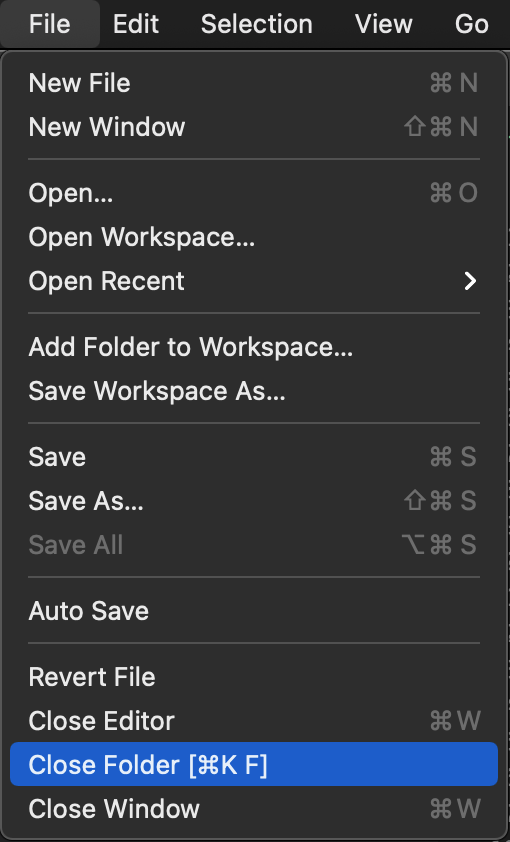
When you’re finished working on your project:
Click File→Close Folder.
Table of Contents
Did this article save you time or money? I'd love a coffee!
Did you find this useful?
Please share with those who you believe would find this useful too!