Development
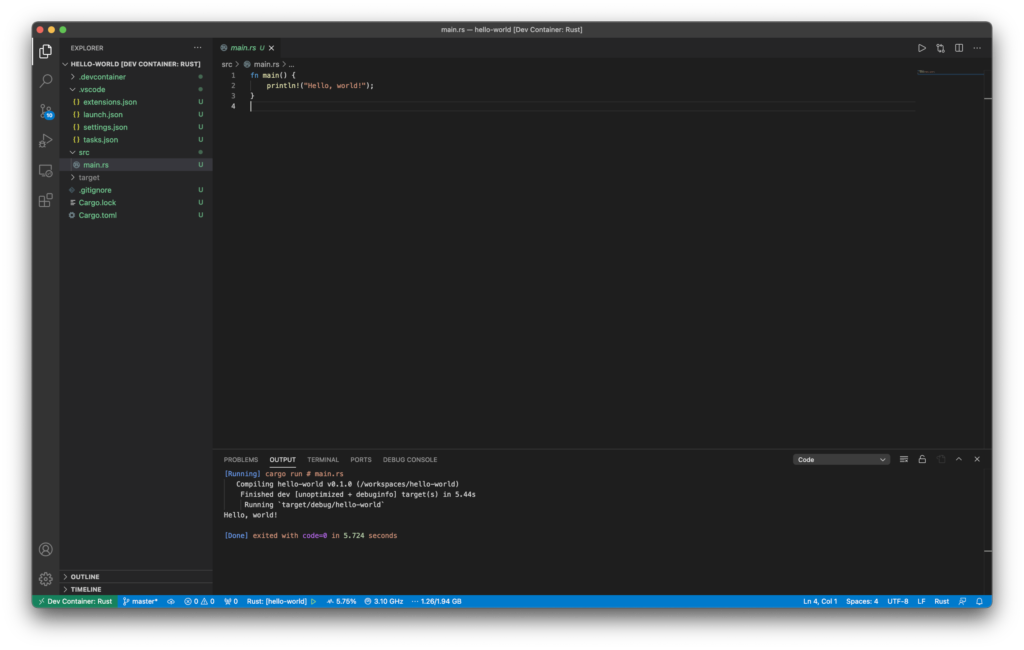
Click src→main.rs
Click on the ▶ (Run) button at the top right, or your preferred option from the Run menu:
- Start Debugging
- Run Without Debugging
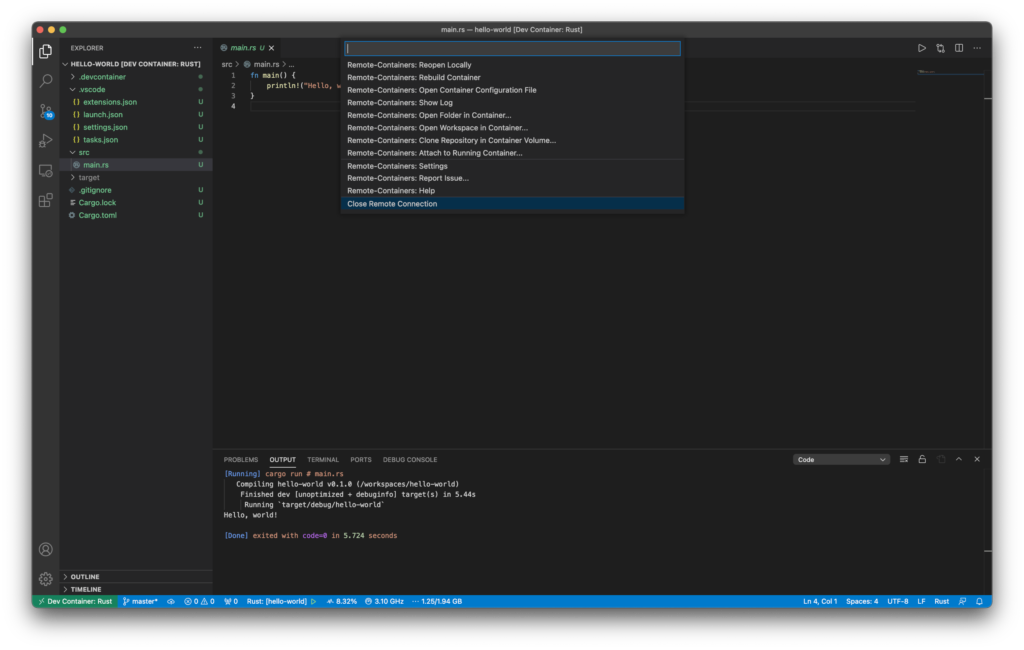
When you’re finished working on your project:
- At the bottom left corner of the window, you’ll see a green button with two arrows pointing to each other.
- A menu will then appear at the top, select “Close Remote Connection”.
- You’ll then be returned to the default screen for VSCode.
Table of Contents